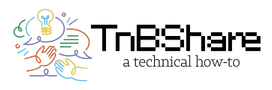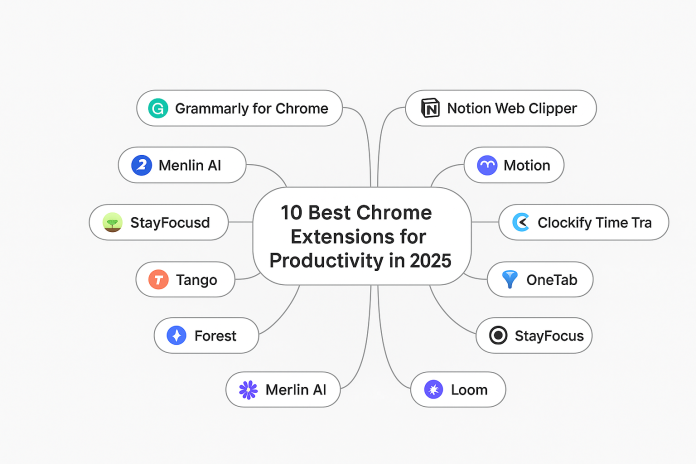Do you ever have the impression that your workday disappears into a haze of tabs, alerts, and incomplete tasks? It’s not you alone.
It’s getting harder to stay productive and organised as our digital responsibilities grow
Fortunately, Chrome add-ons are available to help. These apps may automate your activities, block distractions, and help you stay focused on what really counts, whether you’re a company professional, freelancer, or student.
These are the top 10 Chrome extensions to boost productivity for 2025 – 26, carefully chosen to make your work easier rather than more difficult.
Contents
1. Grammarly for Chrome
Problem: Struggling with typos or unclear writing during emails or reports?
Solution: Grammarly checks your grammar, tone, and clarity in real time. It helps you write faster, sound professional, and reduce editing time.
- Go to the official Grammarly website.
- Find the section for browser extensions and click on “Grammarly for Chrome”.
- Click the “Add to Chrome” button, which will take you to the Chrome Web Store.
- Click “Add to Chrome” again in the Chrome Web Store and confirm the installation.
Why it’s great: Integrates with Gmail, Google Docs, LinkedIn, and social media.
2. Notion Web Clipper
Problem: You’re saving endless links and articles but can’t find them later.
Solution: Notion Web Clipper lets you save web pages directly to your Notion workspace. Organise them by project, tag, or topic effortlessly.
Why it’s great: Syncs across devices and helps researchers, writers, and marketers keep everything in one place.
3. Motion
Problem: Constant distractions destroy your daily schedule.
Solution: Motion automatically plans your day by rearranging tasks and blocking time-wasting websites.
Why it’s great: Combines AI planning with focus management — ideal for busy professionals who want structure without effort.
4. Clockify Time Tracker
Problem: You’re not sure where your hours go each day.
Solution: Clockify tracks your time across websites and projects, giving you detailed reports.
Why it’s great: Perfect for freelancers, remote workers, or small business owners who bill clients by the hour.
5. OneTab
Problem: Too many open tabs are slowing your computer — and your brain.
Solution: OneTab collapses all tabs into a single clean list you can restore later.
Why it’s great: Reduces RAM usage and improves focus by eliminating clutter.
Also Read: YOUR GMAIL EMAILS ARE NOW AUTOMATICALLY SUMMARIZED BY GOOGLE GEMINI
6. StayFocusd
Problem: You keep getting distracted by social media.
Solution: Stay Focusd limits time on distracting sites like YouTube, Twitter, or Instagram.
Why it’s great: Keeps you in “deep work” mode and helps you develop better digital discipline.
7. Loom
Problem: Writing long instructions or updates wastes time.
Solution: Loom lets you record your screen and voice to create short explainer videos.
Why it’s great: Speeds up communication for teams, educators, and creators.
8. Tango
Problem: Onboarding or creating tutorials feels tedious.
Solution: Tango automatically captures your screen and generates step-by-step guides while you work.
Why it’s great: Great for training, customer support, or documenting workflows instantly.
9. Merlin AI
Problem: You waste time jumping between ChatGPT and Chrome tabs for help.
Solution: Merlin adds ChatGPT right into your browser, letting you summarise, rewrite, or generate ideas instantly.
Why it’s great: A must-have for writers, marketers, and students who want to save time with built-in AI assistance.
10. Forest
Problem: Staying focused for long periods feels impossible.
Solution: Forest turns focus into a game — stay productive to grow virtual trees, leave your task and they wither away.
Why it’s great: Encourages mindful productivity and rewards you for staying off distractions.
Working smarter, not harder, is the key to productivity in 2025 – 26.
You can reduce distractions, maintain organisation, and accomplish more in less time by incorporating these Chrome extensions into your daily routine. Use these Chrome extensions to boost productivity.
Install one or two of your favourites now, and enhance your workflow, which will increase productivity.
Also Read : Top 5 Best 13th Gen Intel Laptops in 2025: Power, Performance & Portability Combined