Convenience is tops in the world of net banking, but security is also important. You may manage your finances from the comfort of your own home or on the go with a few simple clicks. However, this ease carries risks, and remaining safe while banking online has never been more crucial.
Whether you’re an experienced online banker or just starting out, our top ten net banking tips can help you keep your transactions secure. From choosing secure passwords to spotting potential risks, we’ve got you covered with simple recommendations that will keep your money safe in your account. Let’s look at these crucial suggestions to make your online banking experience as secure as it is convenient!
Contents
- 1 Strong Password Practices for Net Banking: Creating and Maintaining Secure Passwords
- 2 Recognizing Phishing Scams: Identifying and Avoiding Phishing Attempts
- 3 Using Two-Factor Authentication: Enhancing Your Net Banking Account Security
- 4 Monitoring Your Accounts: Regularly Checking for Unauthorized Transactions
- 5 Conclusion
Strong Password Practices for Net Banking: Creating and Maintaining Secure Passwords
When it comes to online security, the humble password is your first line of defense. But how strong is your password, really? With cyber threats evolving faster than ever, it’s time to level up your password game. Don’t worry—securing your accounts doesn’t have to be a headache. Here’s a quick guide to creating and maintaining secure passwords that even your tech-savvy friend would approve of.
Keep It Long and Random:
You may believe that “password123” is a simple password, but hackers do as well. The longer and more unpredictable your password, the better. Aim for at least 12 characters, including uppercase and lowercase letters, numerals, and symbols. If you’re anxious about memorizing something like “B7$d2#1Lk@8,” consider it a secret code. And, yeah, you may definitely feel like a spy!
Avoid Using Personal Information:
We all love our pets, but using “Fluffy2024” as your password isn’t the safest bet. Hackers can easily guess common names, birthdays, or favorite hobbies, especially if they’re all over your social media. Instead, try a random combination of unrelated words. “CactusGiraffe47!” is not only quirky, but also much harder to crack.
Use a Password Manager:
Let’s be honest: no one has the time to remember 20 distinct secure passwords. This is where a password manager comes in useful. It securely stores all of your passwords and can even create strong ones for you. So the next time you’re prompted to establish a new password, let the manager handle the heavy job. Furthermore, it frees up your mental space for more vital tasks, such as picking what to watch next on Netflix.
Recognizing Phishing Scams: Identifying and Avoiding Phishing Attempts
Phishing schemes are as ubiquitous as cat videos on the internet in today’s digital age. Unlike those funny, innocent video, phishing scams can create major problems. Fortunately, identifying and avoiding them isn’t as difficult as you may expect. Here’s how to avoid those sneaky scammers and protect your personal information.
Check the Sender’s Email Address:
Ever gotten an email that looks legit but feels a bit off? Before you click on anything, take a closer look at the sender’s email address. Scammers often create addresses that mimic real companies but have slight differences. If you see something like “[email protected]” instead of the usual “amazon.com,” that’s your first red flag. Trust your gut—if something feels fishy, it probably is!
Be Wary of Urgent or Unusual Requests:
Phishing scams thrive on creating a sense of urgency. If you get an email demanding immediate action—like updating your account information or confirming a payment—pause for a moment. Scammers want you to act quickly, without thinking things through. Legitimate companies usually don’t pressure you this way, so take a breath and think before you click. If you’re unsure, contact the company directly using a verified method.
Look Out for Poor Grammar and Spelling:
One of the easiest ways to spot a phishing attempt is by paying attention to the email’s content. Many phishing emails are riddled with spelling mistakes, awkward phrases, and poor grammar. Real companies have teams of professionals reviewing their communication, so if an email reads like it was written by someone in a hurry—or worse, a robot—it’s probably not from who it claims to be.
Also read: Mastering Net Banking: A Complete Beginner’s Guide
Using Two-Factor Authentication: Enhancing Your Net Banking Account Security
Envision closing your front door and concealing the key beneath the doormat. In today’s digital age, using merely a password to access your accounts can feel like this. Sure, it’s something, but it’s not sufficient. That’s where two-factor authentication (2FA) comes in, providing an additional layer of security that’s similar to putting a second lock on your door. Let’s look at why 2FA is a must-have for online security.
What Is Two-Factor Authentication?
First things first—what exactly is 2FA? Simply put, it’s a security feature that requires you to provide two types of identification before you can access your account. Usually, this means entering your password (something you know) and then confirming your identity with a second factor, like a code sent to your phone (something you have). It’s like a double-check that you’re really you!
Why Should You Use 2FA?
Think of 2FA as your account’s bodyguard. Even if someone manages to steal your password, they’d still need that second factor to break in. It’s a simple yet powerful way to keep hackers at bay. So, if you’re not using 2FA, you’re basically leaving your accounts with one flimsy layer of protection. And let’s be honest, your online security deserves better!
How to Set Up 2FA:
Setting up 2FA is easier than you might think. Most online services offer it, and turning it on usually takes just a few minutes. You’ll typically find the option in your account’s security settings. Once activated, you’ll receive a code on your phone every time you log in from a new device. It’s quick, painless, and totally worth the peace of mind. Plus, you’ll feel like a cybersecurity pro every time you use it!

Keeping an eye on your finances might not be the most exciting part of your day, but it’s one of the smartest things you can do. Regularly monitoring your accounts helps you catch unauthorized transactions before they spiral out of control. Plus, it gives you peace of mind knowing that your hard-earned money is safe. So, let’s dive into why you should make account monitoring a habit and how to do it without feeling overwhelmed.
Why Regular Monitoring Matters:
Imagine discovering one morning that your bank account had been inexplicably emptied. Scary, right? Regular monitoring allows you to detect strange activity early and take action before it’s too late. Whether it’s a small, unexplained charge or a larger, more visible red flag, recognizing these warning signs early can save you a lot of trouble. Consider checking your rearview mirror while driving; a brief glance can prevent a serious problem.
Make It a Routine:
The key to successful account monitoring is consistency. You don’t need to obsessively check your accounts every hour, but setting aside a few minutes each week to review your transactions can make all the difference. Many banking apps even allow you to set up alerts for any suspicious activity, so you’ll know right away if something’s amiss. This way, you can stay on top of things without it feeling like a chore.
Know What to Look For:
When monitoring your accounts, it’s important to know what you’re looking for. Start by reviewing each transaction, no matter how small. If something doesn’t look right—like a charge you don’t recognize or a payment you didn’t make—don’t hesitate to investigate. Contact your bank or credit card company immediately to report any suspicious activity. Remember, it’s better to be safe than sorry, and your financial institutions are there to help you resolve these issues.
Conclusion
In today’s fast-paced digital age, keeping your online life secure can feel like a never-ending task. But by taking a few simple steps like creating strong passwords, recognizing phishing scams, using two-factor authentication, and regularly monitoring your accounts—you’re putting yourself in the best position to stay safe. Think of it as building a digital fortress around your personal information. These practices might seem small on their own, but together, they create a powerful shield against cyber threats.
Remember, online security doesn’t have to be complicated or time-consuming. With a little bit of effort and a few smart habits, you can protect your accounts and enjoy the peace of mind that comes with knowing you’re one step ahead of the hackers. So go ahead, lock down those passwords, activate 2FA, stay alert for phishing scams, and keep an eye on your accounts. Your future self will thank you for it!
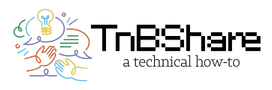


[…] Also read: Top 10 Net Banking Tips for Safe and Secure Transactions […]